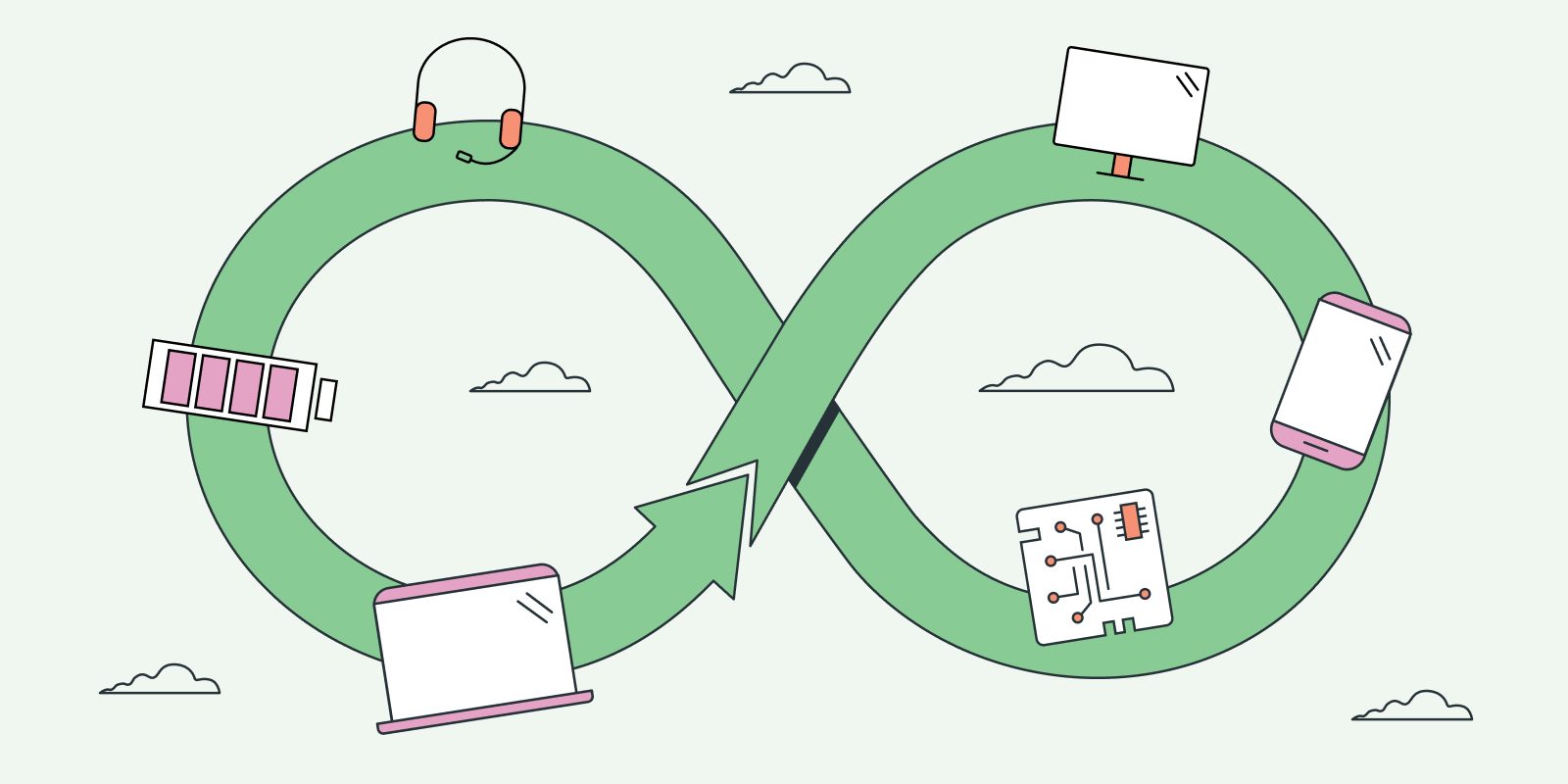TCO Development’s CEO Sören Enholm practices what he preaches. Knowing that rapid consumption is one major threat to our planet, he decided to keep his notebook computer for ten years. In this article, he explains what he’s done to make it work.
Hi Sören. Is it true that your notebook celebrates its 10th anniversary this year?
Yes, that’s right. It’s a Lenovo X230 from 2013 that I use at work. It still functions well.
Ten years ago, did you imagine it would get this old?
Although I couldn’t be certain, it was definitely my ambition. One of the most important steps we can take to reduce our environmental impact is to use products longer. This principle applies to all products, but it is especially relevant to IT products since roughly 80% of the sustainability impact occurs during the manufacturing process.
What are your best tips for making a computer last?
The most important thing is to choose the right product from the beginning. It’s best to invest in a product that can perform better than your current needs to allow for future needs. 10 years ago, laptops typically had only 4GB of memory and a mechanical hard disk drive (HDD). It wouldn’t be enough for me today, and I made sure my computer had 8GB of memory and an SSD. The processor’s performance is important, but top performance is not necessary for normal office use. Additionally, it’s important to consider the product’s durability, especially for portable devices that may be frequently moved and exposed to varying temperatures.
I have taken good care of it, for example avoiding leaving it in a hot car, as high temperatures can damage the battery. Many portable products are replaced prematurely because the battery has lost its ability to hold a charge, so it’s wise to choose a product with a replaceable battery. TCO Certified includes circular criteria and all certified products are designed for a long life.
Have you replaced any parts?
The only thing I have replaced is the battery. I had the first battery for six years, and toward the end, it kept the computer running for less than an hour without a cord. I’ve had the current battery for four years, and now it holds its charge for three hours, which is enough for me.
Besides hardware, what other factors should be considered?
TCO Development switched to cloud-based software, which significantly reduces the need for high-performing computers. It also makes the administration of computers easier and less time-consuming. However, moving to a cloud-based solution can be challenging for many organizations, as they are stuck with a certain type of software and must wait until the provider decides to move it to the cloud.
What obstacles can you see?
It is often too costly for organizations to maintain old computers after manufacturers stop supporting them, and unfortunately, most manufacturers offer this support for a lot less than 10 years. Also, most users are less careful with their computers than I am, which means they are more demanding to keep in use and, after a while, impossible to repair when spare parts are not as widely available.
That being said, from a performance perspective, most users in most organizations would be able to get the job done using my computer.
Has the computer had any mishaps?
Thankfully, it hasn’t. The most common accident in the office is probably spilling coffee on the keyboard, which usually puts an end to the notebook computer, even though some manufacturers have designed a certain protection for this.
Is your journey over now?
Not yet. I’m going to use the computer until it doesn’t work anymore. It will probably be when Windows 10 is no longer supported because Windows 11 does not work with old hardware.
Sören’s tips
How to make your computer last a decade
- Select the right product from the start. It should have enough performance to cover your needs for a long time and be durable, upgradeable and repairable.
- Ensure that the battery can be replaced.
- Treat your computer well to avoid unnecessary wear and tear.
- Ensure operating systems and hardware drivers are up-to-date using Windows Update and vendor update services.
- Change the default configuration of Windows and other software to prioritize maximum performance over performance-intensive processes like animations.
- Switch to cloud-based software whenever possible. It generally requires less performance and allows an old computer to stay functional longer.