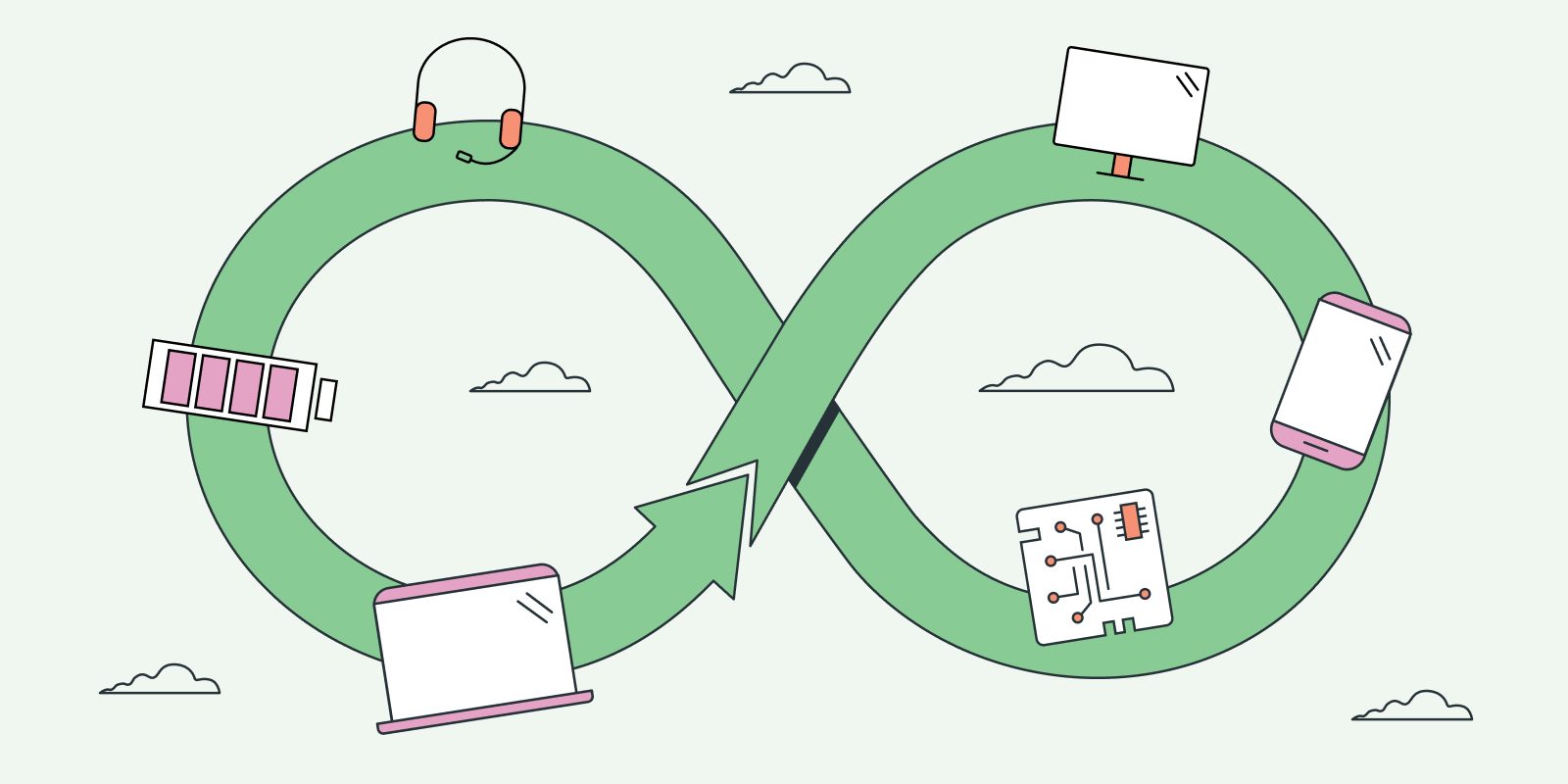As you know, we always recommend that products supplied under a contract maintain an active certificate throughout the life of that contract. As part of our three year development cycle, we recently phased out certificates from the former generation of TCO Certified. For purchasers this means that it’s now time to check that your products are still certified.
A reminder that the best way to make sure that the IT products you source are certified, is to ask your IT supplier for the TCO Certified certificate for each model. This is your independent proof of compliance.
There may also be products that you intend to purchase, but that aren’t registered in Product Finder, because they have not yet been certified.
Here’s what you need to do
Checking the certification status of your IT products can easily be done through Product Finder, our searchable registry of all certified product models.
- Log into Product Finder.
- If your products ARE listed in Product Finder, this means they are covered under an active certificate and have been verified to meet the requirements in the current generation of TCO Certified. No further action is required.
- If your products are NOT listed in Product Finder it’s important to talk with your suppliers and request that they apply to upgrade the certificates for these products to the current generation of TCO Certified or provide you with other products that are certified.
We know that purchaser demand for TCO Certified is the primary reason that IT brands apply to certify their products, so talking with your hardware suppliers and using TCO Certified in your procurement specifications is a powerful way to drive industry action on sustainability.
For help with this process or Product Finder, email us at purchasing@tcodevelopment.com.